Python, a high-level programming language, has become one of the most popular languages in the world due to its simplicity and versatility. It is widely used in various fields such as data science, web development, artificial intelligence, and many more. One of the reasons for its popularity is the vast number of packages available for Python, which can be easily installed using the package manager called pip. In this article, we will discuss how to install Python packages step by step.
Before we start, it is important to note that Python comes pre-installed with a package manager called pip. Pip is a command-line tool that allows you to install and manage Python packages. It is included in every standard Python installation and can be accessed from the command line or terminal.
To install a Python package, you need to first open your command line or terminal. Depending on your operating system, the command line may look different. For example, on Windows, you can open the command prompt by pressing the Windows key + R and then typing "cmd" in the Run dialog box. On macOS and Linux, you can open the terminal by searching for "Terminal" in the Spotlight search or by clicking on the Terminal app in the Applications folder.
Once you have opened the command line or terminal, you can use the following command to install a package:
pip install package_name
Replace "package_name" with the name of the package you want to install. For example, if you want to install the numpy package, you would type:
pip install numpy
After you press Enter, pip will start downloading and installing the package. You will see a progress bar indicating the download and installation status. Once the installation is complete, you will see a message indicating that the package was successfully installed.
It is important to note that some packages may require additional dependencies to be installed before they can be used. When you try to install a package that has dependencies, pip will automatically download and install those dependencies as well. This ensures that all required packages are installed correctly and that there are no conflicts between them.
In addition to installing packages from the command line, you can also use a tool called Anaconda to manage your Python environment and packages. Anaconda is a cross-platform distribution of Python that includes over 1000 packages for data science and machine learning. It provides a simple way to create isolated environments for different projects and manage dependencies between them. To learn more about Anaconda, you can visit their website at https://www.anaconda.com/.
In conclusion, installing Python packages is a simple process that can be done using the built-in package manager pip. By following the steps outlined in this article, you can easily install any package you need for your Python project. With thousands of packages available, Python provides endless possibilities for developers and data scientists alike.





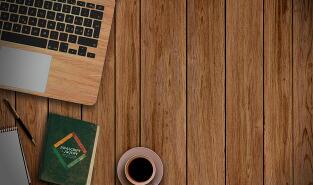
还没有评论,来说两句吧...