在当今这个数字化的时代,我们越来越依赖于各种在线服务和应用程序,聊天程序是一个重要的组成部分,无论是与朋友、家人还是同事进行实时交流,聊天程序都能提供极大的便利,本文将介绍如何使用Python来构建一个简单的聊天程序。
我们需要明确聊天程序的基本功能,聊天程序需要实现以下功能:
1、用户注册和登录
2、发送和接收消息
3、显示聊天记录
4、退出聊天程序
接下来,我们将使用Python的标准库来实现这些功能,我们将使用socket库来进行网络通信,使用threading库来实现多线程,以支持多个用户的并发聊天。
用户注册和登录
用户注册和登录是聊天程序的基础功能,我们可以使用字典来存储用户的用户名和密码,以下是一个简单的用户注册和登录函数:
import hashlib
users = {}
def register(username, password):
if username in users:
print("Username already exists.")
return False
else:
users[username] = hashlib.sha256(password.encode()).hexdigest()
print("Registration successful.")
return True
def login(username, password):
if username not in users:
print("Username does not exist.")
return False
elif users[username] != hashlib.sha256(password.encode()).hexdigest():
print("Incorrect password.")
return False
else:
print("Login successful.")
return True
发送和接收消息
发送和接收消息是聊天程序的核心功能,我们可以使用socket库来实现这一功能,以下是一个简单的发送和接收消息函数:
import socket
import threading
def send_message(sock, message):
sock.sendall(message.encode())
def receive_message(sock):
while True:
data = sock.recv(1024)
if not data:
break
print("Received message: " + data.decode())
显示聊天记录
显示聊天记录是聊天程序的一个附加功能,我们可以使用列表来存储聊天记录,并在每次接收到新消息时将其添加到列表中,以下是一个简单的显示聊天记录函数:
history = []
def show_history():
for message in history:
print(message)
退出聊天程序
退出聊天程序是聊天程序的最后一项功能,我们可以简单地关闭套接字来实现这一功能,以下是一个简单的退出聊天程序函数:
def exit_chat(sock):
sock.close()
以上就是使用Python构建一个基础的聊天程序的基本步骤,这只是一个基本的示例,实际的聊天程序可能需要处理更多的复杂情况,例如错误处理、用户输入验证等。



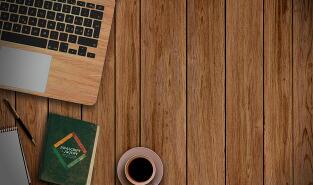



还没有评论,来说两句吧...