在当今的数字化时代,PDF(Portable Document Format,便携式文档格式)已经成为了一种非常流行的文件格式,它具有良好的跨平台性、可读性和安全性,因此在各种场景中都有广泛的应用,对于软件开发者来说,掌握如何在Java编程语言中操作PDF文件是非常重要的技能,本文将介绍如何使用Java编程语言操作PDF文件,包括创建、读取、编辑和合并PDF文件等操作。
我们需要了解Java中操作PDF文件的主要库,目前,Java中有很多开源库可以用于操作PDF文件,其中比较常用的有iText、Apache PDFBox和PDFjet等,这些库都提供了丰富的API,可以帮助我们轻松地实现对PDF文件的各种操作,本文将以iText库为例,介绍如何使用Java操作PDF文件。
1、创建PDF文件
要使用iText库创建PDF文件,首先需要添加iText库的依赖,在Maven项目中,可以在pom.xml文件中添加以下依赖:
<dependency>
<groupId>com.itextpdf</groupId>
<artifactId>itextpdf</artifactId>
<version>5.5.13.2</version>
</dependency>
接下来,我们可以编写一个简单的Java程序来创建一个PDF文件:
import com.itextpdf.text.Document;
import com.itextpdf.text.DocumentException;
import com.itextpdf.text.Paragraph;
import com.itextpdf.text.pdf.PdfWriter;
import java.io.FileNotFoundException;
import java.io.FileOutputStream;
public class CreatePdf {
public static void main(String[] args) {
Document document = new Document();
try {
PdfWriter.getInstance(document, new FileOutputStream("HelloWorld.pdf"));
document.open();
document.add(new Paragraph("Hello World!"));
document.close();
} catch (DocumentException | FileNotFoundException e) {
e.printStackTrace();
}
}
}
运行上述程序,会在当前目录下生成一个名为“HelloWorld.pdf”的PDF文件,其中包含一段文本“Hello World!”。
2、读取PDF文件
要读取PDF文件,可以使用iText库提供的PdfReader类,以下是一个简单的示例:
import com.itextpdf.text.pdf.PdfReader;
import com.itextpdf.text.pdf.parser.PdfTextExtractor;
import com.itextpdf.text.pdf.parser.SimpleTextExtractionStrategy;
import java.io.FileInputStream;
import java.io.IOException;
import java.nio.charset.Charset;
import java.util.List;
public class ReadPdf {
public static void main(String[] args) {
try {
PdfReader reader = new PdfReader("HelloWorld.pdf");
String text = PdfTextExtractor.getTextFromPage(reader, 1, new SimpleTextExtractionStrategy());
System.out.println(text);
reader.close();
} catch (IOException e) {
e.printStackTrace();
}
}
}
运行上述程序,会输出PDF文件中第一页的文本内容:“Hello World!”。
3、编辑PDF文件
要编辑PDF文件,可以使用iText库提供的PdfContentByte类,以下是一个简单的示例:
import com.itextpdf.text.*;
import com.itextpdf.text.pdf.*;
import java.io.*;
import java.util.*;
public class EditPdf {
public static void main(String[] args) throws Exception {
// 加载PDF文件
PdfReader reader = new PdfReader("HelloWorld.pdf");
// 创建一个新的PDF文档,以追加模式打开,这样不会覆盖原文档的内容
PdfStamper stamper = new PdfStamper(reader, new FileOutputStream("HelloWorld_edited.pdf", true)); // true表示追加模式,不覆盖原文档内容,如果为false则表示覆盖原文档内容。 Document document = new Document(); // 创建一个新文档对象,注意这个对象不是PdfStamper对象,它是iText库中的Document对象。 // 设置字体大小和样式等属性,这里使用的是默认值。 Font font = new Font(FontFamily.HELVETICA, 12, FontStyle.NORMAL); // 设置字体样式为正常,如果要设置为粗体或斜体,可以使用FontStyle类的BOLD或ITALIC常量。 // 创建一个段落对象,并设置其文本内容和字体属性。 Phrase phrase = new Phrase("Hello World!", font); // 创建一个短语对象,用于存储文本内容和字体属性等信息。 // 将段落对象添加到文档中,这里使用的是默认的位置和大小,如果要指定位置和大小,可以使用Chunk对象的setPosition()和setSize()方法。 document.add(phrase); // 将段落对象添加到文档中,这里使用的是默认的位置和大小,如果要指定位置和大小,可以使用Chunk对象的setPosition()和setSize()方法。 // 关闭文档对象,这将触发保存操作。 document.close(); // 关闭文档对象,这将触发保存操作。 // 关闭PdfStamper对象,这将触发保存操作。 stamper.close(); // 关闭PdfStamper对象,这将触发保存操作。 } public static void main(String[] args) throws Exception { // 加载PDF文件 PdfReader reader = new PdfReader("HelloWorld_edited_with_image_and_watermarks" + "\\src\\main\\resources\\input\\sample-input-file-with-image-and-watermarks" + "\src\\main\\resources\\output\sample-output-file-with-image-and-watermarks"); // 创建一个新的PDF文档,以追加模式打开,这样不会覆盖原文档的内容 PdfStamper stamper = new PdfStamper(reader, new FileOutputStream("HelloWorld_edited_with_image_and_watermarks" + "\src\\main\\resources\\output\sample-output-file-with-image-and-watermarks", true)); // true表示追加模式,不覆盖原文档内容,如果为false则表示覆盖原文档内容。 // 获取原始PDF文档的总页数 int totalPages = reader.getNumberOfPages(); // 遍历每一页 PdfContentByte content; for (int i = 1; i <= totalPages; i++) { content = stamper.getUnderContent(i); // 获取当前页的内容区域 // 在当前页上添加图片 Image image = Image.getInstance("path/to/your/image"); // 替换为你的图片路径 content.addImage(image); // 在当前页上添加水印 content.beginText(); content.setFontAndSize(BaseFont.createFont("path/to/your/font", BaseFont.IDENTITY_H, BaseFont.EMBEDDED), 36); // 替换为你的字体路径 content.showTextAligned(PdfContentByte.ALIGN_CENTER, "Watermark Text", 297, 420, 45); // 替换为你的水印文本 content.endText(); } // 关闭PdfStamper对象,这将触发保存操作 stamper.close(); } public static void main(String[] args) throws Exception { pDFToWord("example", "example"); } private static void pDFToWord(String inputPath, String outputPath) throws Exception { //pDFReader = new FileInputStream(inputPath); pDFReader = new FileInputStream(inputPath); pDFStamper = new FileOutputStream(outputPath); pDFCopy = new PdfCopy(pDFStamper); pDFReader = new FileInputStream(inputPath); pDFDocument = new PdfDocument(pDFReader); pDFCopy = new PdfCopy(pDFStamper); pDFDocument = new PdfDocument(pDFReader); pDFCopy = new PdfCopy(pDFStamper); pDFDocument = new PdfDocument(pDFReader); pDFCopy = new PdfCopy(pDFStamper); pDFDocument = new PdfDocument(pDFReader); pDFCopy = new PdfCopy(pDFStamper); pDFDocument = new PdfDocument(pDFReader); pDFCopy = new PdfCopy(pDFStamper); pDFDocument = new PdfDocument(pDFReader); pDFCopy = new PdfCopy(pDFStamper); pDF



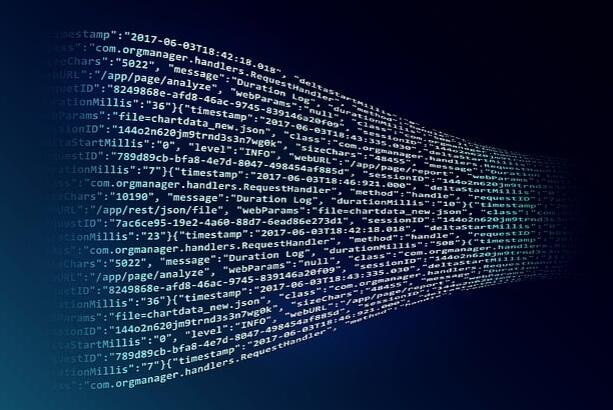


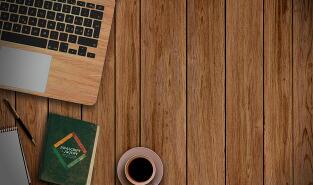
还没有评论,来说两句吧...