jQuery开关按钮的实现与应用
在网页开发中,我们经常需要使用到开关按钮,开关按钮是一种常见的交互元素,它可以让用户在两种状态之间切换,例如开启或关闭某个功能,在JavaScript库中,jQuery是一个非常流行的库,它提供了丰富的API和灵活的功能,可以帮助我们轻松地实现开关按钮。
我们需要引入jQuery库,在HTML文件中,我们可以使用<script>标签引入jQuery库,如下所示:
<script src="https://code.jquery.com/jquery-3.6.0.min.js"></script>
接下来,我们可以使用jQuery的toggle()方法来实现开关按钮。toggle()方法可以切换元素的可见性和隐藏性,从而实现开关效果,以下是一个简单的示例:
<!DOCTYPE html>
<html lang="en">
<head>
<meta charset="UTF-8">
<meta name="viewport" content="width=device-width, initial-scale=1.0">
<title>jQuery开关按钮示例</title>
<script src="https://code.jquery.com/jquery-3.6.0.min.js"></script>
<style>
.switch {
position: relative;
display: inline-block;
width: 60px;
height: 34px;
}
.switch input {
opacity: 0;
width: 0;
height: 0;
}
.slider {
position: absolute;
cursor: pointer;
top: 0;
left: 0;
right: 0;
bottom: 0;
background-color: #ccc;
transition: .4s;
}
.slider:before {
position: absolute;
content: "";
height: 26px;
width: 26px;
left: 4px;
bottom: 4px;
background-color: white;
transition: .4s;
}
input:checked + .slider {
background-color: #2196F3;
}
input:focus + .slider {
box-shadow: 0 0 1px #2196F3;
}
input:checked + .slider:before {
transform: translateX(26px);
}
</style>
</head>
<body>
<h2>jQuery开关按钮示例</h2>
<label class="switch">
<input type="checkbox" id="mySwitch">
<span class="slider"></span>
</label>
<script>
$(document).ready(function(){
$("#mySwitch").change(function(){
if($(this).is(":checked")){
alert("开关已打开");
} else {
alert("开关已关闭");
}
});
});
</script>
</body>
</html>
在这个示例中,我们创建了一个开关按钮,当用户点击按钮时,会弹出一个提示框显示当前开关的状态,我们使用了CSS来美化开关按钮,使其具有更好的视觉效果,我们使用jQuery的change()事件监听器来监听开关按钮的状态变化,并在状态发生变化时执行相应的操作。



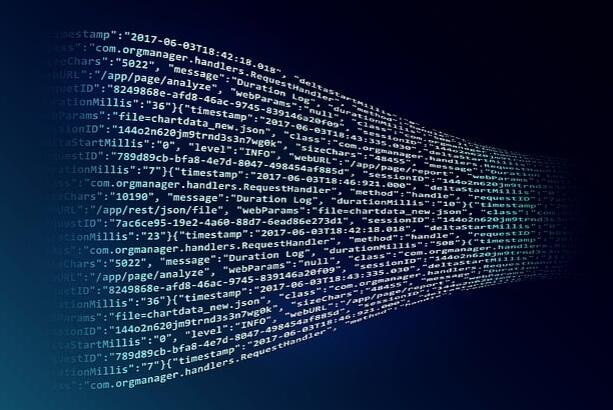


还没有评论,来说两句吧...