jQuery设置Radio选中的方法
在网页开发中,我们经常需要使用到单选按钮(Radio Button),单选按钮允许用户从一组选项中选择一个,在HTML中,我们可以使用<input type="radio">标签来创建单选按钮,有时候我们需要通过JavaScript或者jQuery来实现动态地设置某个单选按钮为选中状态,本文将介绍如何使用jQuery来实现这一功能。
我们需要在HTML中创建一组单选按钮:
<!DOCTYPE html>
<html lang="en">
<head>
<meta charset="UTF-8">
<meta name="viewport" content="width=device-width, initial-scale=1.0">
<title>jQuery设置Radio选中示例</title>
<script src="https://code.jquery.com/jquery-3.6.0.min.js"></script>
</head>
<body>
<form>
<input type="radio" name="gender" value="male"> 男
<input type="radio" name="gender" value="female"> 女
<button id="setMale">设置为男性</button>
<button id="setFemale">设置为女性</button>
</form>
<script src="main.js"></script>
</body>
</html>
接下来,我们在main.js文件中编写jQuery代码来实现设置单选按钮为选中状态的功能:
$(document).ready(function() {
// 设置男性单选按钮为选中状态
$('#setMale').click(function() {
$('input[name="gender"]').prop('checked', false); // 先取消所有单选按钮的选中状态
$('input[value="male"]').prop('checked', true); // 然后设置男性单选按钮为选中状态
});
// 设置女性单选按钮为选中状态
$('#setFemale').click(function() {
$('input[name="gender"]').prop('checked', false); // 先取消所有单选按钮的选中状态
$('input[value="female"]').prop('checked', true); // 然后设置女性单选按钮为选中状态
});
});
在上面的代码中,我们首先引入了jQuery库,并在$(document).ready()函数中编写了设置单选按钮为选中状态的逻辑,当用户点击“设置为男性”或“设置为女性”按钮时,会触发相应的事件处理函数,在这些事件处理函数中,我们首先使用$('input[name="gender"]').prop('checked', false)来取消所有单选按钮的选中状态,然后使用$('input[value="male"]').prop('checked', true)或$('input[value="female"]').prop('checked', true)来设置对应的单选按钮为选中状态。




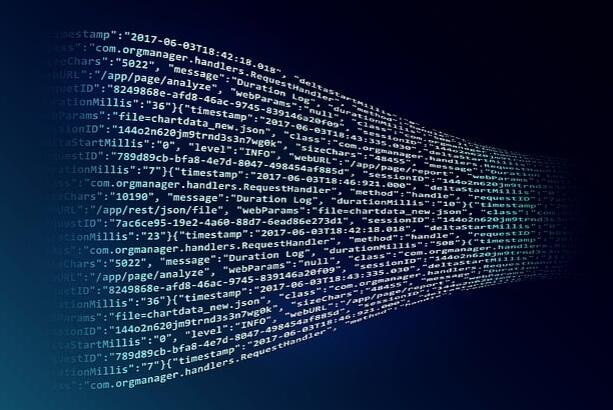


还没有评论,来说两句吧...