<!DOCTYPE html>
<html>
<head>
<style>
img {
float: left;
}
table {
margin-left: 20px;
}
</style>
</head>
<body>
<h2>如何在HTML中将表格放在图片的右边</h2>
<p>在HTML中,我们可以使用CSS来控制元素的布局和样式,要将表格放在图片的右边,我们可以使用float属性,以下是一个简单的示例:</p>
<img src="your_image.jpg" alt="Your Image" width="300" height="200">
<table border="1">
<tr>
<th>Header 1</th>
<th>Header 2</th>
</tr>
<tr>
<td>Row 1, Cell 1</td>
<td>Row 1, Cell 2</td>
</tr>
<tr>
<td>Row 2, Cell 1</td>
<td>Row 2, Cell 2</td>
</tr>
</table>
</body>
</html>
在这个示例中,我们首先定义了一个图像,并使用float: left;将其向左浮动,我们定义了一个表格,并使用margin-left: 20px;将其向右移动,使其与图像保持一定的距离,这样,表格就会显示在图像的右侧。




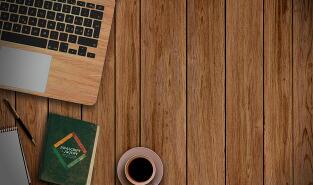


还没有评论,来说两句吧...