在网页设计中,我们经常会遇到需要实现左右滚动效果的需求,这种效果可以让用户在有限的空间内浏览更多的内容,提高用户体验,如何用CSS实现左右滚动呢?本文将介绍两种常见的方法:使用overflow属性和transform属性。
方法一:使用overflow属性
overflow属性是CSS中的一个常用属性,用于设置当元素的内容超出其指定区域时的处理方式,我们可以利用这个属性来实现左右滚动效果。
我们需要为需要滚动的元素设置一个固定的高度和宽度,并为其添加一个容器,将容器的overflow属性设置为auto,这样当内容超出容器时,就会出现滚动条,通过设置容器的white-space属性为nowrap,使得内容在一行内显示,从而实现左右滚动效果。
示例代码:
<!DOCTYPE html>
<html lang="en">
<head>
<meta charset="UTF-8">
<meta name="viewport" content="width=device-width, initial-scale=1.0">
<title>左右滚动示例</title>
<style>
.container {
width: 200px;
height: 100px;
overflow: auto;
white-space: nowrap;
border: 1px solid #000;
}
.content {
display: inline-block;
padding: 10px;
background-color: #f0f0f0;
}
</style>
</head>
<body>
<div class="container">
<div class="content">这是一段很长的文字,当内容超出容器时,会出现滚动条。</div>
</div>
</body>
</html>
方法二:使用transform属性
除了使用overflow属性外,我们还可以使用transform属性来实现左右滚动效果,这种方法的原理是通过将容器的平移距离设置为负值,使得内容向左移动,从而实现滚动效果。
我们需要为需要滚动的元素设置一个固定的高度和宽度,并为其添加一个容器,将容器的overflow属性设置为hidden,这样当内容超出容器时,就不会显示出来,接下来,通过设置容器的transform属性为translateX(-100%),使得内容向左移动,从而实现左右滚动效果,通过设置容器的transition属性,可以实现平滑的滚动效果。
示例代码:
<!DOCTYPE html>
<html lang="en">
<head>
<meta charset="UTF-8">
<meta name="viewport" content="width=device-width, initial-scale=1.0">
<title>左右滚动示例</title>
<style>
.container {
width: 200px;
height: 100px;
overflow: hidden;
position: relative;
border: 1px solid #000;
}
.content {
position: absolute;
top: 0;
left: 100%;
padding: 10px;
background-color: #f0f0f0;
transition: transform 0.5s ease-in-out;
}
.container:hover .content {
transform: translateX(-100%);
}
</style>
</head>
<body>
<div class="container">
<div class="content">这是一段很长的文字,当鼠标悬停在容器上时,内容会向左滚动。</div>
</div>
</body>
</html>



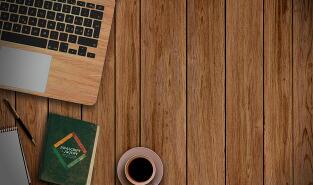



还没有评论,来说两句吧...