在当今的数字时代,我们每天都在与各种信息和数据打交道,随着互联网的发展,网页设计变得越来越复杂,用户需要花费大量的时间和精力来浏览和理解这些信息,为了提高用户体验,许多网站都提供了返回顶部按钮的功能,本文将探讨如何使用 CSS 来实现一个美观且实用的返回顶部按钮。
我们需要创建一个 HTML 结构,包括一个返回顶部按钮和一个用于滚动内容的区域,这里是一个简单的示例:
<!DOCTYPE html>
<html lang="en">
<head>
<meta charset="UTF-8">
<meta name="viewport" content="width=device-width, initial-scale=1.0">
<title>返回顶部按钮示例</title>
<link rel="stylesheet" href="styles.css">
</head>
<body>
<div class="content">
<!-- 在这里添加你的网页内容 -->
</div>
<button id="back-to-top" class="hidden">返回顶部</button>
<script src="scripts.js"></script>
</body>
</html>
接下来,我们需要使用 CSS 来美化这个按钮,我们可以设置按钮的样式、位置以及透明度等属性,以下是一个简单的示例:
/* styles.css */
body {
font-family: Arial, sans-serif;
line-height: 1.6;
}
.content {
max-width: 800px;
margin: 0 auto;
padding: 20px;
}
#back-to-top {
display: inline-block;
background-color: #f44336;
color: white;
text-align: center;
padding: 10px 20px;
margin-bottom: 20px;
cursor: pointer;
border: none;
border-radius: 5px;
position: fixed;
bottom: 20px;
right: 20px;
opacity: 0;
transition: opacity 0.3s;
}
#back-to-top:hover {
background-color: #e91e63;
}
.hidden {
display: none;
}
我们需要使用 JavaScript 来实现返回顶部按钮的功能,当用户点击按钮时,页面将平滑地滚动到顶部,以下是一个简单的示例:
// scripts.js
document.addEventListener('DOMContentLoaded', function() {
var backToTopButton = document.getElementById('back-to-top');
var content = document.querySelector('.content');
window.addEventListener('scroll', function() {
if (window.pageYOffset > 100) {
backToTopButton.classList.remove('hidden');
backToTopButton.style.opacity = '1';
} else {
backToTopButton.classList.add('hidden');
backToTopButton.style.opacity = '0';
}
});
backToTopButton.addEventListener('click', function() {
window.scrollTo({ top: 0, behavior: 'smooth' });
});
});
通过以上代码,我们实现了一个简单的返回顶部按钮,当然,你可以根据需要对这个按钮进行更多的定制,例如改变颜色、大小、动画效果等,希望这篇文章能帮助你更好地理解和使用 CSS 来实现一个美观且实用的返回顶部按钮。



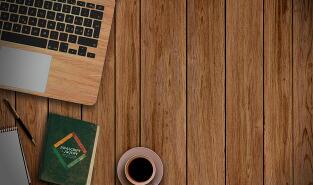



还没有评论,来说两句吧...